SAFR Release Notes
March 2021 Release
SAFR 3.4: Enhanced Liveness and SMS Watchlists for accurate, secure and customer-friendly access control workflow
What’s New?
Passive Liveness Detection
SAFR’s AI-powered passive liveness detection verifies that a real, live person is in front of a camera for access control identification use cases. It runs in the background, without the detected person’s active participation, providing an intuitive user-experience. This feature is further enhanced to include recognition capabilities used for reviewing authentication associated with access control.
SAFR liveness detects presentation attacks or spoofing attempts, such as the use of a static image on paper or a high density (HD) display or a moving image on a tablet or mobile phone. When a spoofing attempt is detected, access is denied, and an alert may be configured and sent to security personnel.
Unique Features:
- Configurable settings to suit liveness requirements for varying use cases
- Receive real-time alerts when spoofing attempts or presentation attacks are detected
- Compatible with commercial, off-the-shelf (COTS) hardware for low total cost of ownership
SMS Watchlist Alarms
SAFR Web console users can now configure SMS notifications based on a specific set of event conditions. An SMS message may be sent to a security personnel or an authorized person based on conditions where the system detects a VIP or person of concern within a specified area. Customizations include frequency of notifications and assigning specific individuals who can receive the notification. Once alerts are set, it functions 24/7, ensuring registered individuals are always spotted, and your security team alerted. There are no SMS charges for SAFR Cloud users.
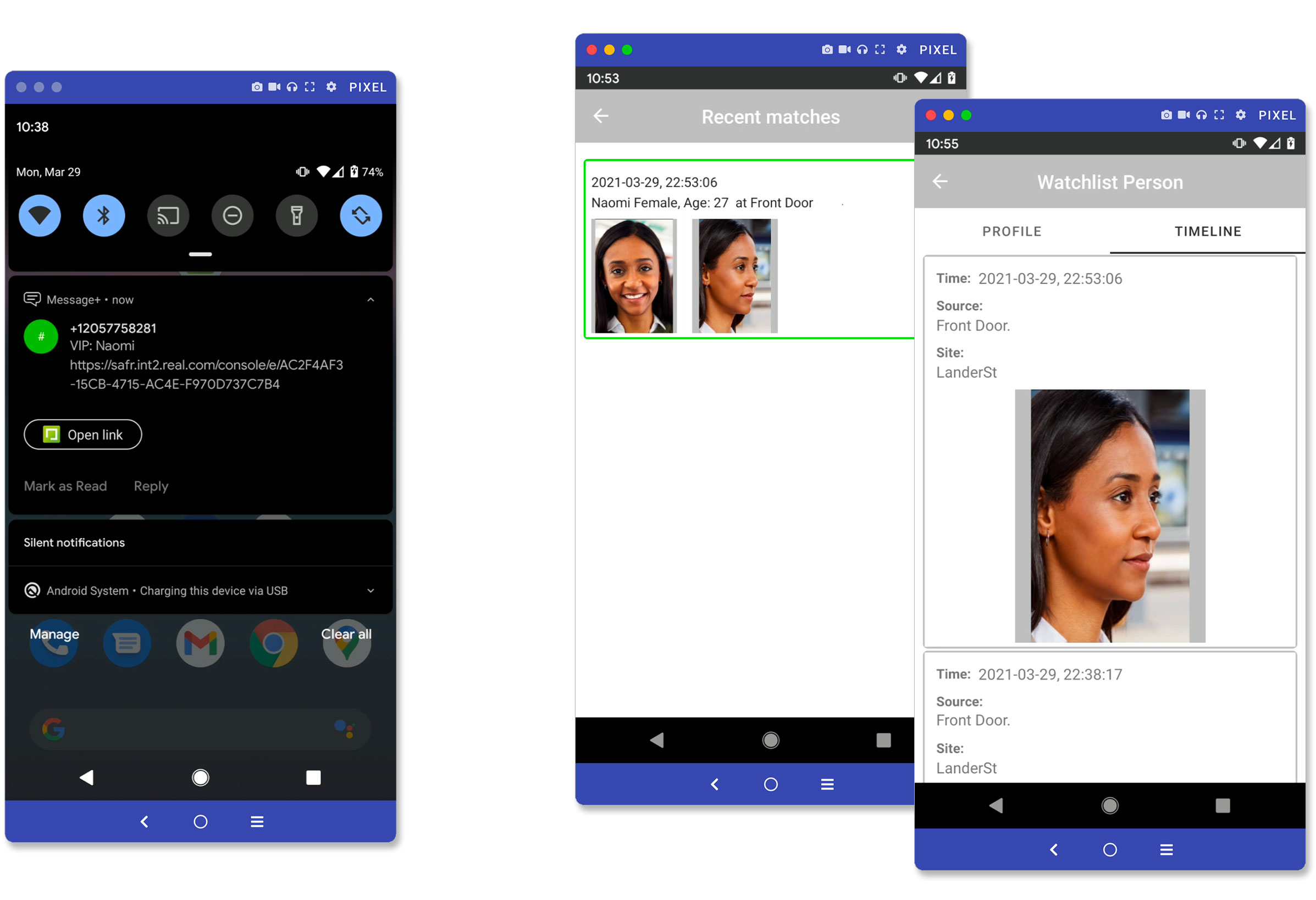
October 2020 Release
SAFR 3.0: Enhanced COVID-19 response features + a new high sensitivity face detector for improved recognition accuracy for masked and unmasked faces
What’s New?
High Sensitivity Face Detector
SAFR is now more accurate than ever. With the implementation of a new high sensitivity face detector, customers can see improvements in the following key performance areas:
- Overall detection of faces: Improved detection efficiency when multiple faces are in the field of view simultaneously.
- Detection of masked faces: Improved detection of faces in surveillance video when covered by PPE face masks — from ~65% to ~95% detection rate — including surgical style masks and those constructed of patterned fabric design.
- Recognition of masked faces: With nearly 50% more masked faces detected, face recognition accuracy improvements for masked faces are amplified to achieve drastic increases in effective masked face recognition performance.
The high sensitivity face detector is the default configuration for customers running SAFR’s video processing service on Windows. In order to maintain optimal recognition speed, it is recommended for GPU-equipped hardware, and is the standard for processing video at the edge in cameras running SAFR Inside. For deployments detecting many faces at a time, the high sensitivity face detector also provides the advantage of being less computationally costly.
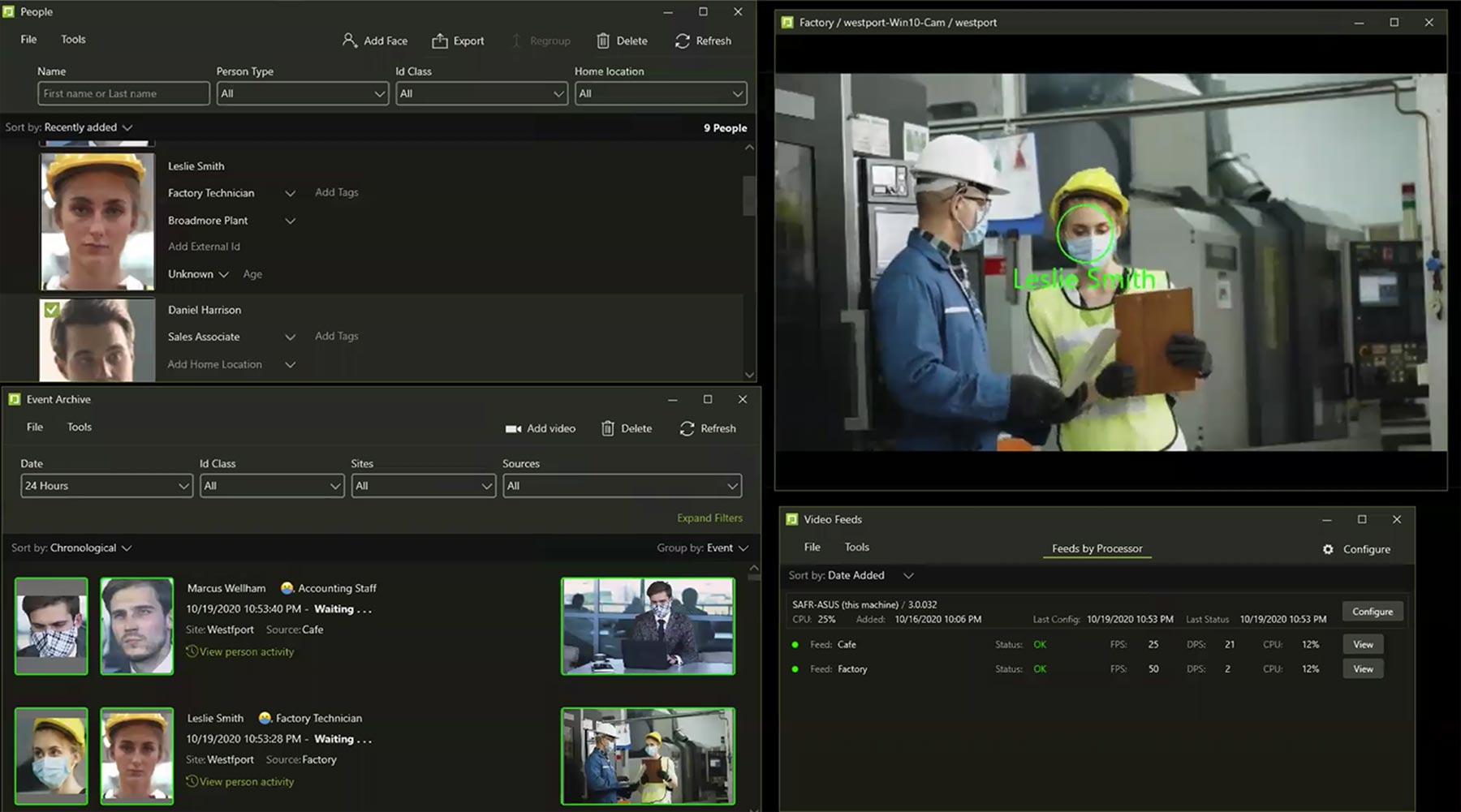
Improved Face Recognition for Masked Faces
SAFR has dramatically increased recognition accuracy for masked faces. With 98.85% recognition accuracy for masked faces in the wild, SAFR can reliably recognize faces obscured by PPE. These accuracy improvements enable contactless secure access without requiring removal of masks, as well as reduce the potential of persons of interest or known VIPs from going unrecognized while wearing face masks.
See it in action:
Mask Detection Improvements & Mask Usage Dashboard
SAFR’s mask detection has been improved to 95.1% in the wild and a new mask usage dashboard has been added to SAFR. Breakdowns by age, gender, camera, and time are now available to help customers better track and analyze mask policy compliance.
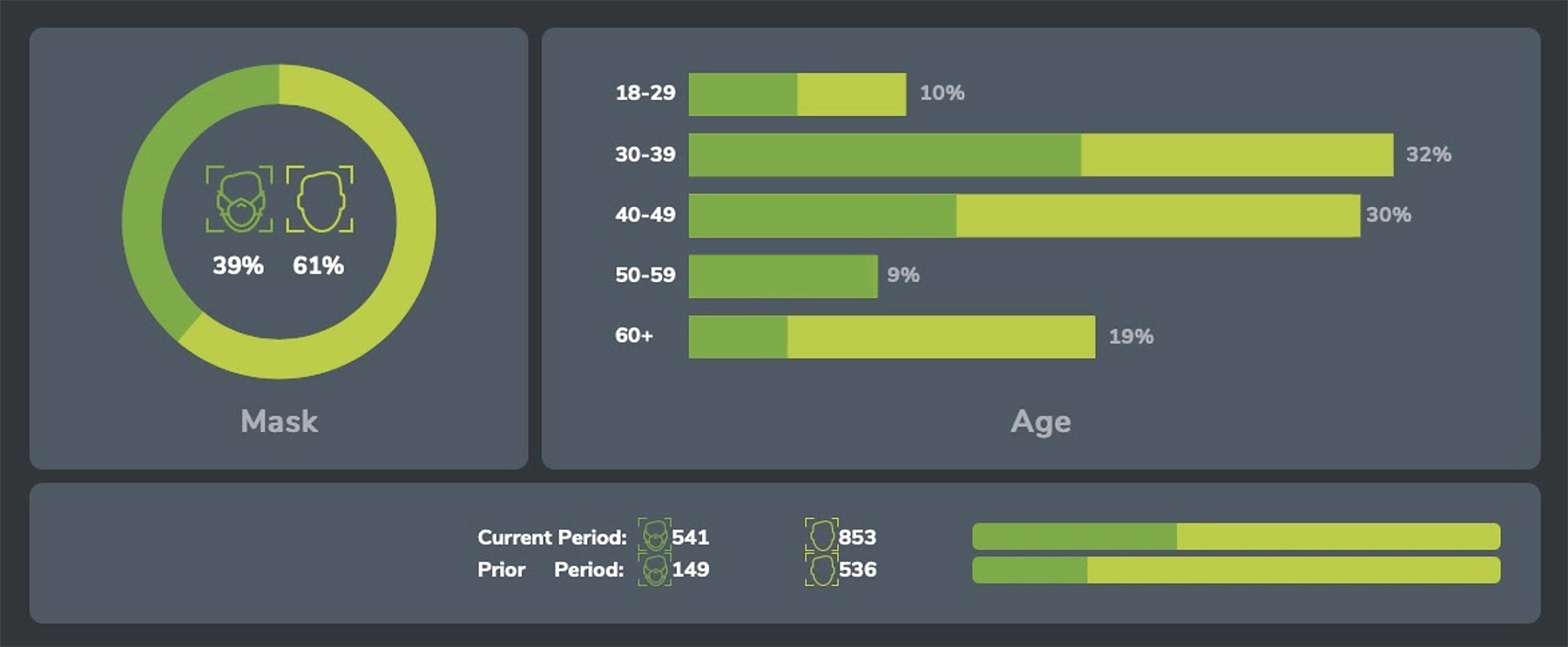
August 2020 Release
Occupancy counting, high-precision tracking, two-way sync and more.
What’s New?
Occupancy Dashboard
Limiting occupancy in enclosed spaces is one of the best ways to reduce transmission of COVID-19. SAFR’s occupancy-counting dashboard helps businesses returning to work automatically track and enforce compliance with COVID-19 prevention efforts. SAFR can count the number of people entering and exiting a facility with a live dashboard that sends a notification when occupancy limits are reached. SAFR also tracks and reports on the percentage of individuals who are wearing masks, and includes age breakdowns in order to track sensitive groups such as seniors.
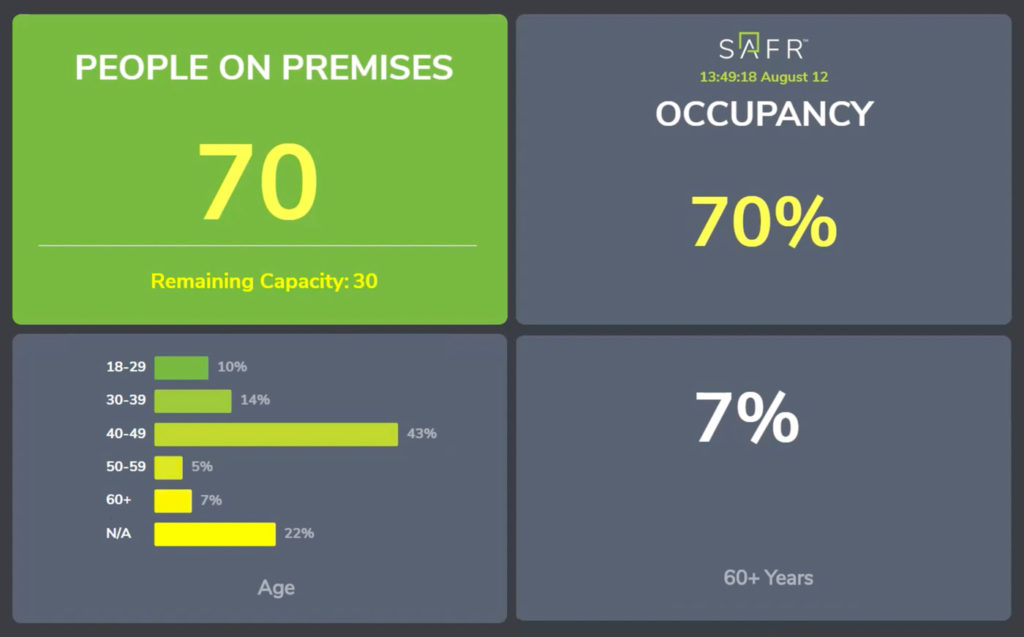
Enhanced Direction-of-Travel Detection
A high-precision tracking mode has been added to SAFR in order to boost people-counting accuracy in certain use cases. Though not recommended for standard facial recognition deployments, high-precision tracking improves performance during people-counting use cases — including direction-of-travel monitoring and occupancy counting. This feature can be enabled in SAFR settings.
Two-Way Sync
SAFR now supports two-way syncing to ensure database and person-record updates can be populated easily across distributed networks. For example, a customer using SAFR for secure access across multiple field offices and a central headquarters would be able to automatically sync person-record changes originating at any location with the HQ database, ensuring the distributed network will always be up to date.. Two-way sync also supports daisy-chain syncing from location to location, without a central node. Two-way sync is the default, but syncing can be configured in the SAFR web console.
Person-Record Data Field Updates
Several updates have been made to the person record to allow for more complete and accurate data collection:
- Manual date of birth has been added in order to allow users to input a known age in contrast to the age perceived by the system.
- Manual gender selection has been added in order to allow users to input a declared gender in contrast to the gender perceived by the system. Users can also mark gender as unidentified if unknown.
- Enrollment fields have been added in order to better track updates to person records. Automated fields include: person-record enrollment date and time, person-record last modified date and time, and last modified by.
- First and last name have been separated into unique fields.
July 2020 Release
What’s New?
Enhanced Mask Detection & Recognition with Masks
In response to widespread mask use during the COVID-19 pandemic, SAFR has improved its mask-detection capabilities and recognition accuracy for masked faces. Use mask detection to:
- Use Actions to trigger an audio message upon detecting a person without a mask.
- Use Actions to enhance secure-access systems to deny entry to persons not wearing masks.
- Ensure registered individuals do not have to remove their masks to be recognized when using a secure-access entry point.
June 2020 Release
What’s New?
Improved Process for Adding Additional Images to Person Record
Users can now directly add additional face images to a selected person record. Simply right-click on a person record in the desktop client and select “Add Face.”
May 2020 Release
What’s New?
Leveraging SAFR’s occlusion detection, SAFR can now recognize when a facial occlusion is a protective face mask. This feature enables use cases where it is important to determine whether or not a face appearing on camera is wearing a mask
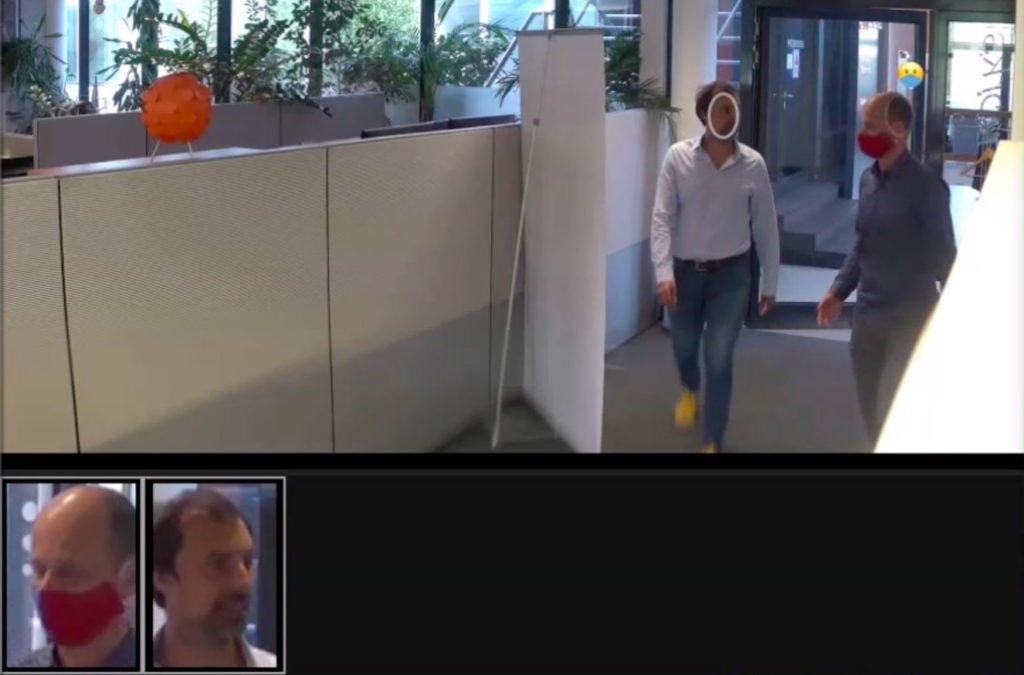
Simple Way to Add Feeds for Background Processing
Users can now use the Camera Feed Analyzer and Processing Mode preferences to test how varying configuration changes alter the way SAFR processes video feeds. Once the user achieves the right combination of settings for a camera, the selected camera feed and processing preferences can be published as a background feed directly to VIRGO.
3D Liveness Detection (Beta)
SAFR has implemented support for the Intel RealSense USB depth-sensing camera. SAFR can use this depth-sensing data to validate that an image of an enrolled face is not being displayed on a smart device or piece of paper in an attempt to spoof the presence of a live person.
March 2020 Release
New operator console view, contrast enhancement (beta), Avigilon VMS integration, and more.
What’s New?
Improved UX when SAFR is deployed without a VMS
The updated SAFR operator console fuses SAFR events, video, and match notifications into a single view designed for everyday use by security desk personnel. Dark mode interface and other enhancements make it more user-friendly than ever, no matter the number of feeds you’re monitoring.
SMS alerts via SAFR Actions
Real-time notifications are critical for real-time security responses, and SAFR Actions can now be configured to trigger SMS notifications for match events — in addition to previously-offered email notifications. Automatically send alerts about emerging events detected by SAFR to security guards’ mobile devices for added situational awareness and improved response times.
Unauthorized direction of travel detection
Alarms and notifications can now be set when SAFR detects anomalous movement, alerting security personnel of potentially hazardous or suspicious activity. Useful for detecting a traveler walking the wrong direction down a one-way airport corridor, standardizing traffic flow at an industrial site, or additional use cases where monitoring direction of travel is critical.
Contrast enhancement (beta)
Face recognition can be tricky under low-light conditions, but SAFR users can now leverage contrast enhancement to boost detection and recognition performance up to 20% in dark conditions. Unlike typical brightness enhancement delivered through wide dynamic range features in newer cameras, SAFR enhances the image dynamically and specifically to improve face recognition. When contrast enhancement is enabled, thumbnails presented to security operators are also enhanced to facilitate more-accurate match evaluation. Try it now by enabling contrast enhancement for any camera feed via the SAFR camera settings, and hold on to your legacy cameras without WDR a little longer — send us your feedback.
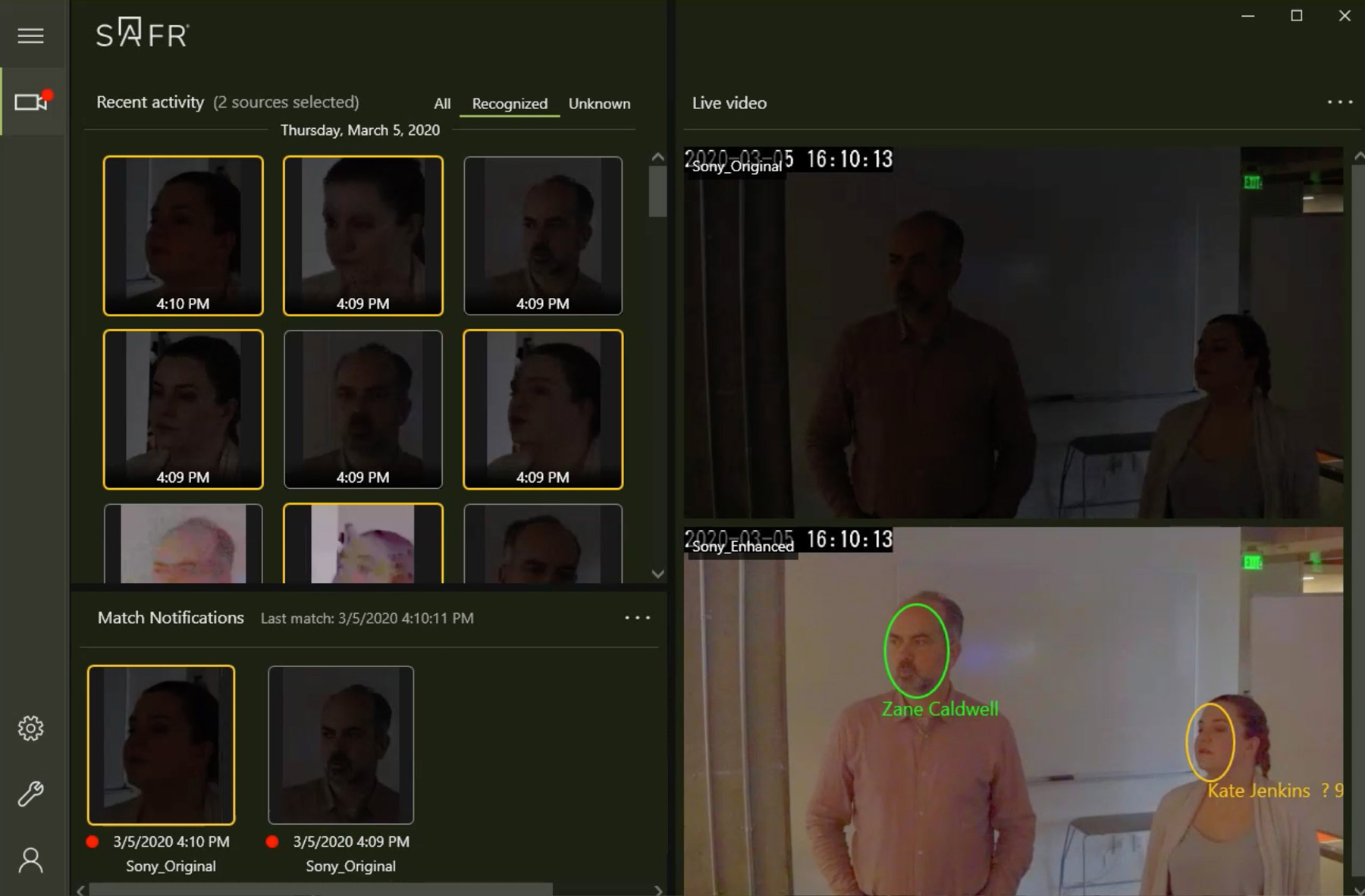
Avigilon users can now access SAFR features from within the Avigilon product UX. SAFR watchlist matches now appear within Avigilon annotated video feed bookmarks for enhanced capability within a familiar user interface. Learn more about additional supported VMSs and other SAFR partners.
Improved performance on NVIDIA GPU
SAFR face detection now uses 72% less CPU than before, contributing to a dramatic total cost of ownership (TCO) reduction when running SAFR on NVIDIA GPUs.
Enhanced capabilities on the SAFR Android app
Users can now receive and review match notifications entirely via the SAFR Android app. Leveraging face recognition in the field via a mobile device can improve situational awareness without tying you to your main security-monitoring system. Pair with any RTSP stream to monitor live video, including SAFR overlays, from your Android device. Even when your screen is off, SAFR will notify you if a recognition event occurs. Review recent events from the event archive within the app, and enable learning mode to learn faces in the field.
Added capabilities and improvements for the SAFR Embedded SDK
- Person-body detection added
- Contrast enhancement added
- 20%-50% performance boost when running on NVIDIA GPUs
Fixes & Updates
- Age estimation accuracy improved by 15% on Asian faces and 9.4% across all demographics.
- Person-body detection accuracy improved 3% in max-accuracy mode and 7.1% in max-speed mode.
- Additional bug fixes and performance optimizations to improve speed and accuracy and lower SAFR’s TCO.
Before you go, request a demo:
